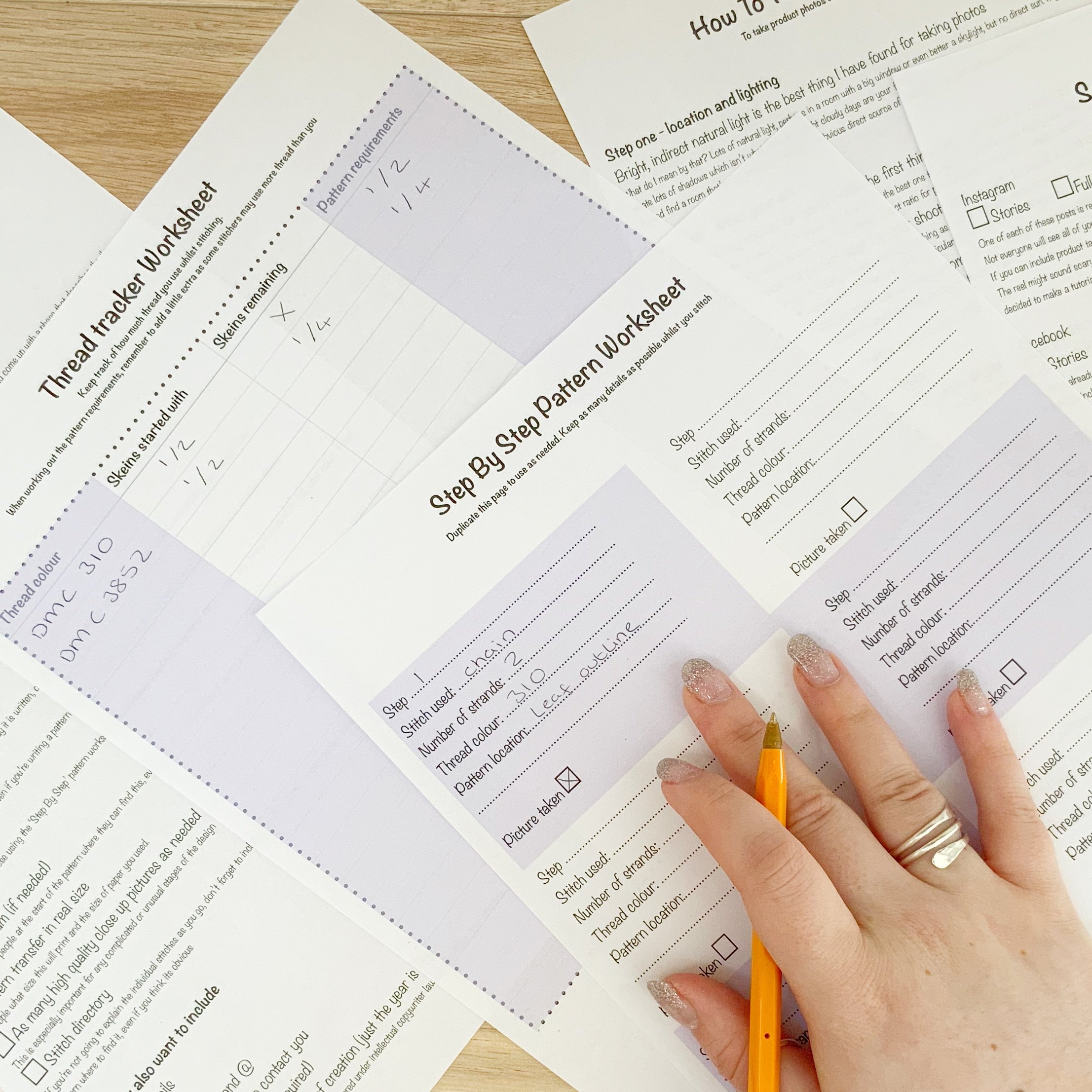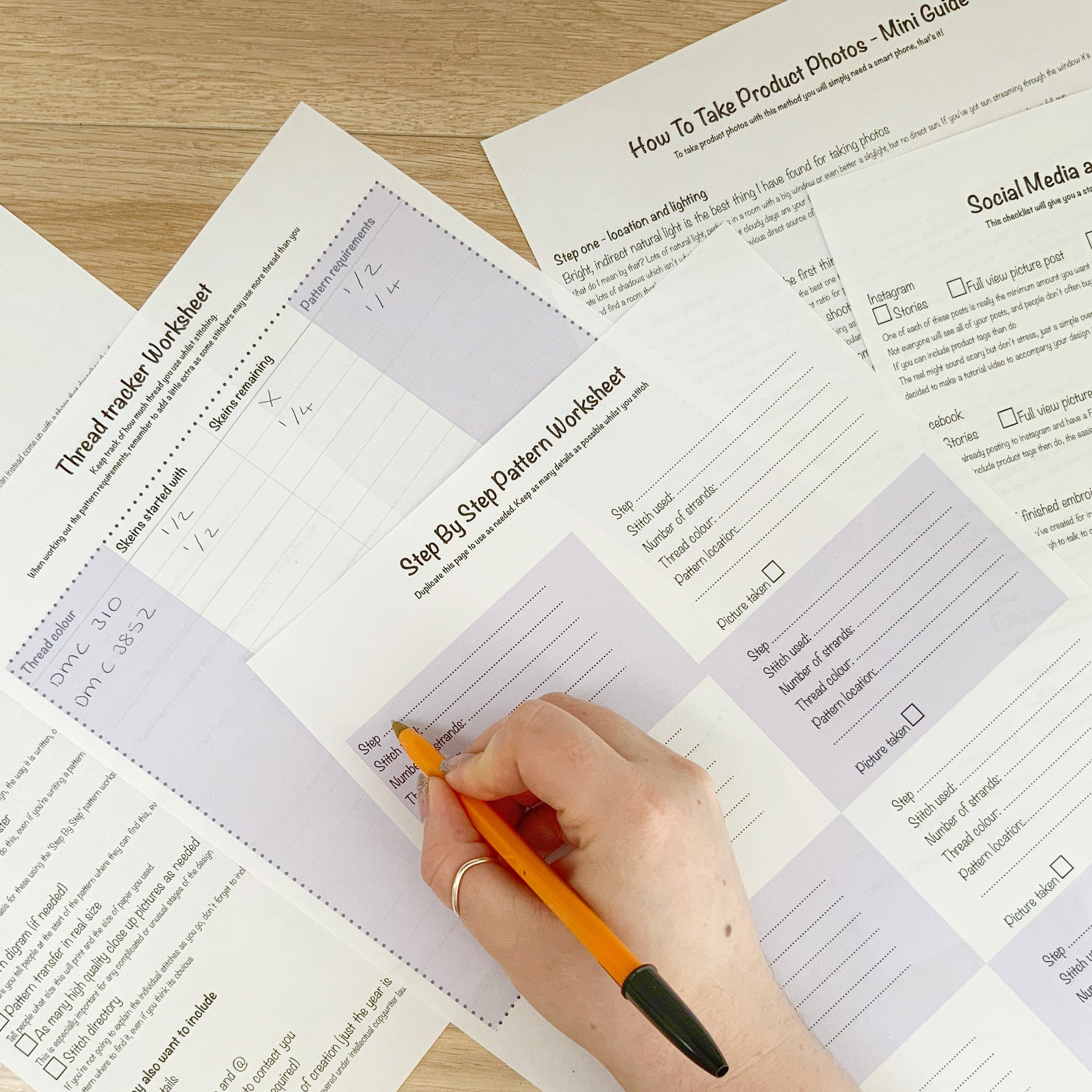Blackwork Embroidery Pattern Creation Resource Pack
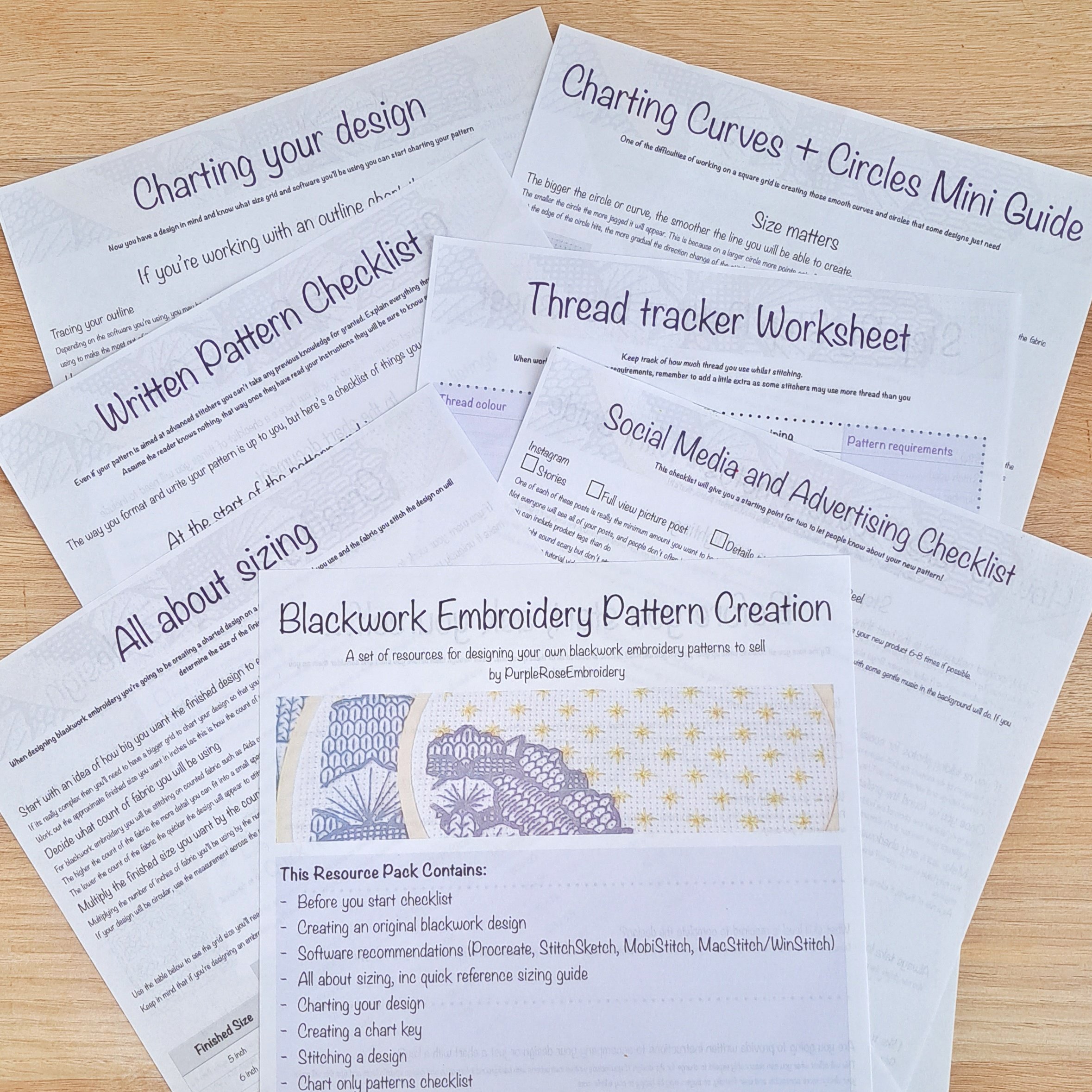
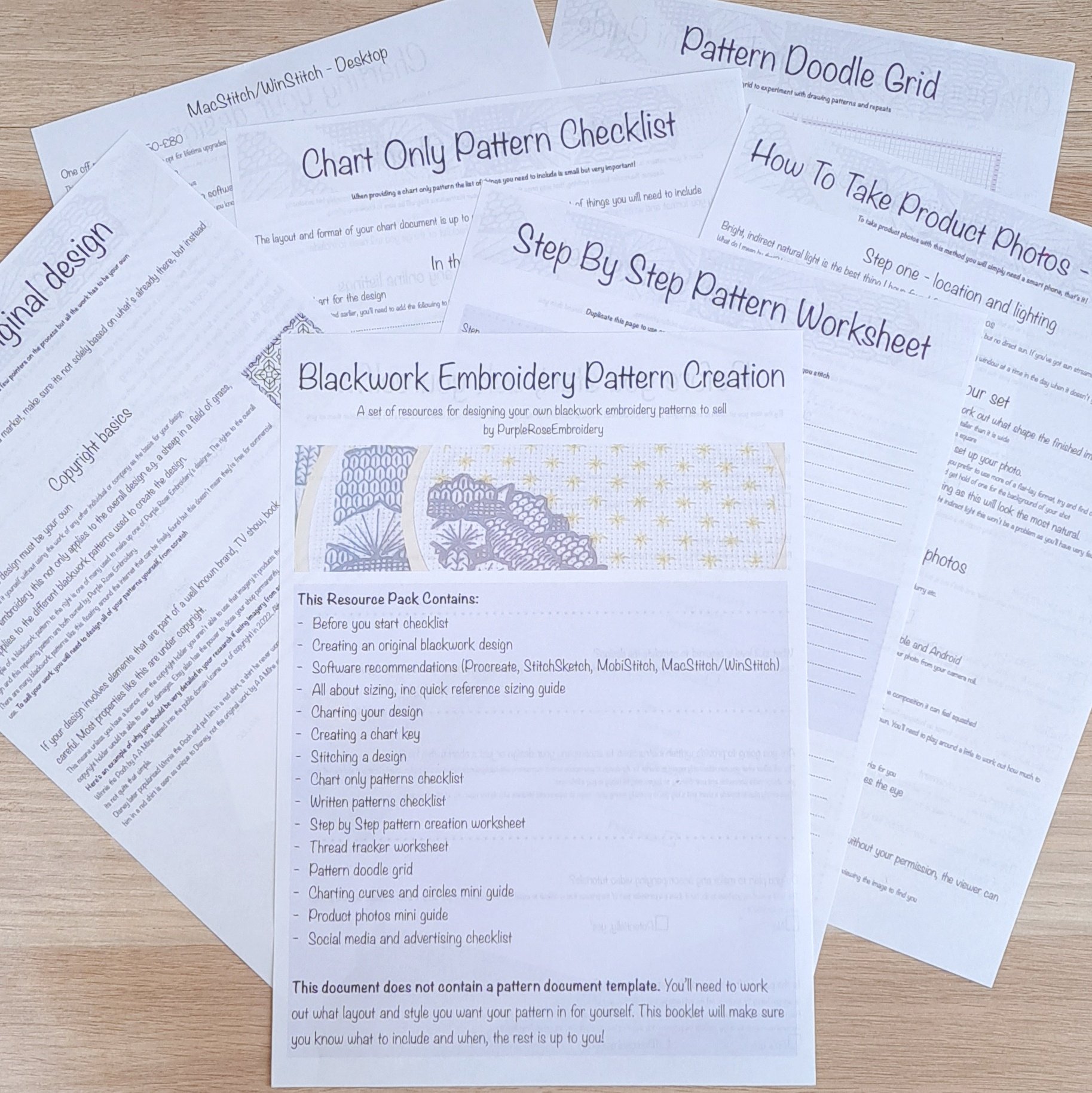
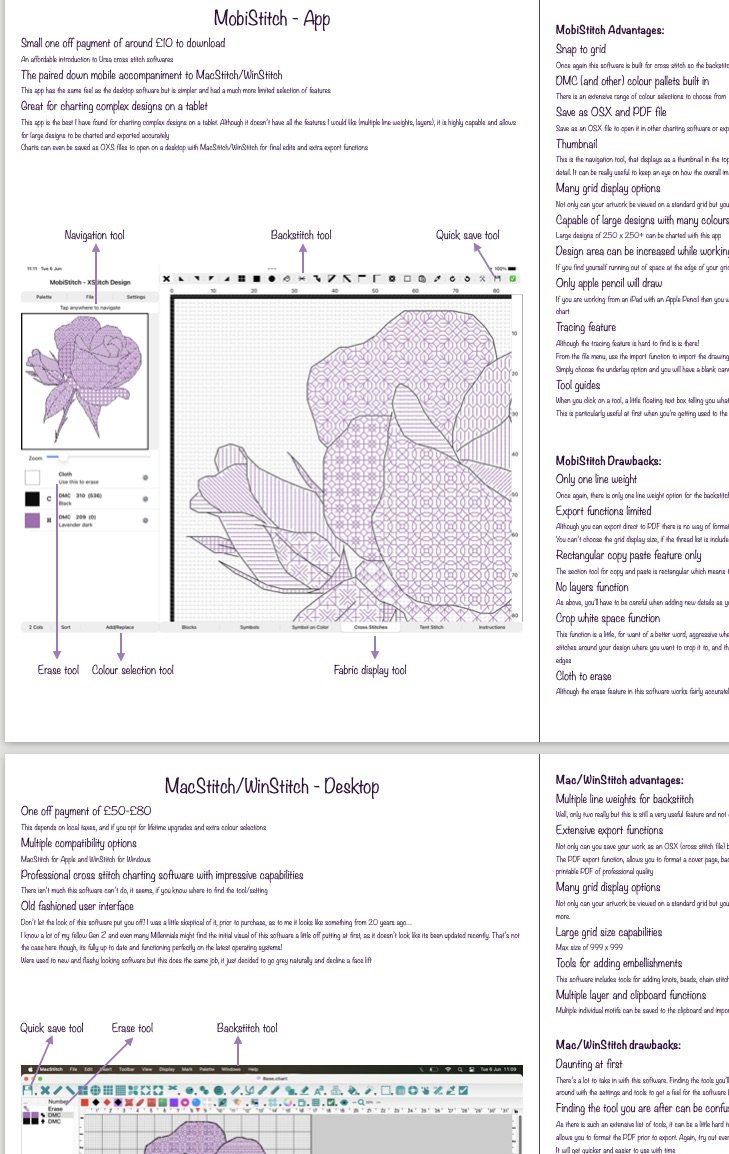
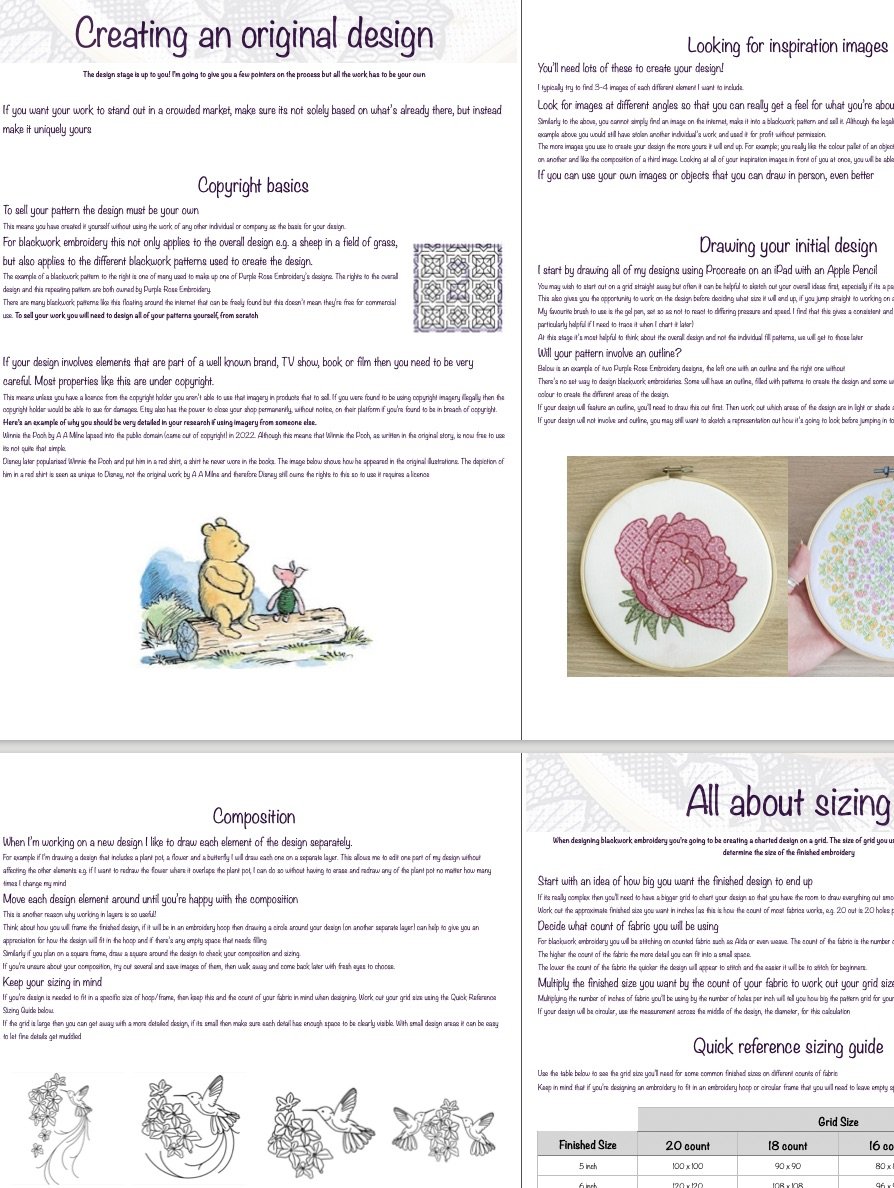
Blackwork Embroidery Pattern Creation Resource Pack
A set of resources for designing your own blackwork embroidery patterns to sell
by PurpleRoseEmbroidery
I’ve been designing blackwork embroidery patterns for over 5 years and I’ve learnt a lot along the way. I’m often asked questions about the process of creating patterns to sell by aspiring designers and thought it was about time I shared all my knowledge with you in one easy to follow set of resources. Including checklists and worksheets to help you every step of the way!
OCT23 UPDATE - now includes Grid size and design space advice with example design
This Resource Pack Contains:
Page 2-3 Before you start checklist
Page 4-6 Creating an original blackwork design
Copyright basics
Looking for inspiration images
Drawing your initial design
Composition
Colour selection
Page 7 All about sizing
Quick reference sizing guide
Page 8 - 9 Grid size and design space
How different grid sizes affect a design
Page 10 -17 Charting software
Procreate App,
StitchSketch App,
MobiStitch App,
MacStitch/WinStitch Desktop
Page 18 - 19 Charting your design
Working with outlines,
Creating repeating patterns,
Finalising your design,
Exporting your design
Page 19 Creating a chart key
Page 20 Stitching a design
Page 21 Chart only patterns checklist
In the document itself,
In any online listing,
You may also want to include
Page 22 Written patterns checklist
In the document itself,
In any online listing,
You may also want to include
Page 23 Step by Step pattern creation worksheet
Page 24 Thread tracker worksheet
Page 25 Pattern doodle grid
Page 26 Charting curves and circles mini guide
Size matters,
How to draft your own circle pattern
Page 27 Product photos mini guide
Location and lighting,
Dressing your set,
Taking your photos,
Editing,
Watermark
Page 28 Social media and advertising checklist
Explanations, advice and helpful little tips throughout!
The software section of this resource pack includes details several softwares I have personally used and can recommend. It includes an overview and detail of the particular advantages and drawbacks of each software. It does not include full tutorials for how to use each software
This document does not contain a pattern document template. You’ll need to work out what layout and style you want your pattern in for yourself. This booklet will make sure you know exactly what to include and when, the rest is up to you!